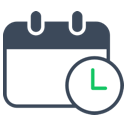We're always on the lookout for ways to improve our Booking Page experience for both our customers and their clients. Helping you generate useful, beautiful custom appointment scheduling pages helps your business attract, gain, and retain more clients. That’s why we're excited to announce 6 new Apptoto platform updates that make creating and editing booking pages simpler and faster.
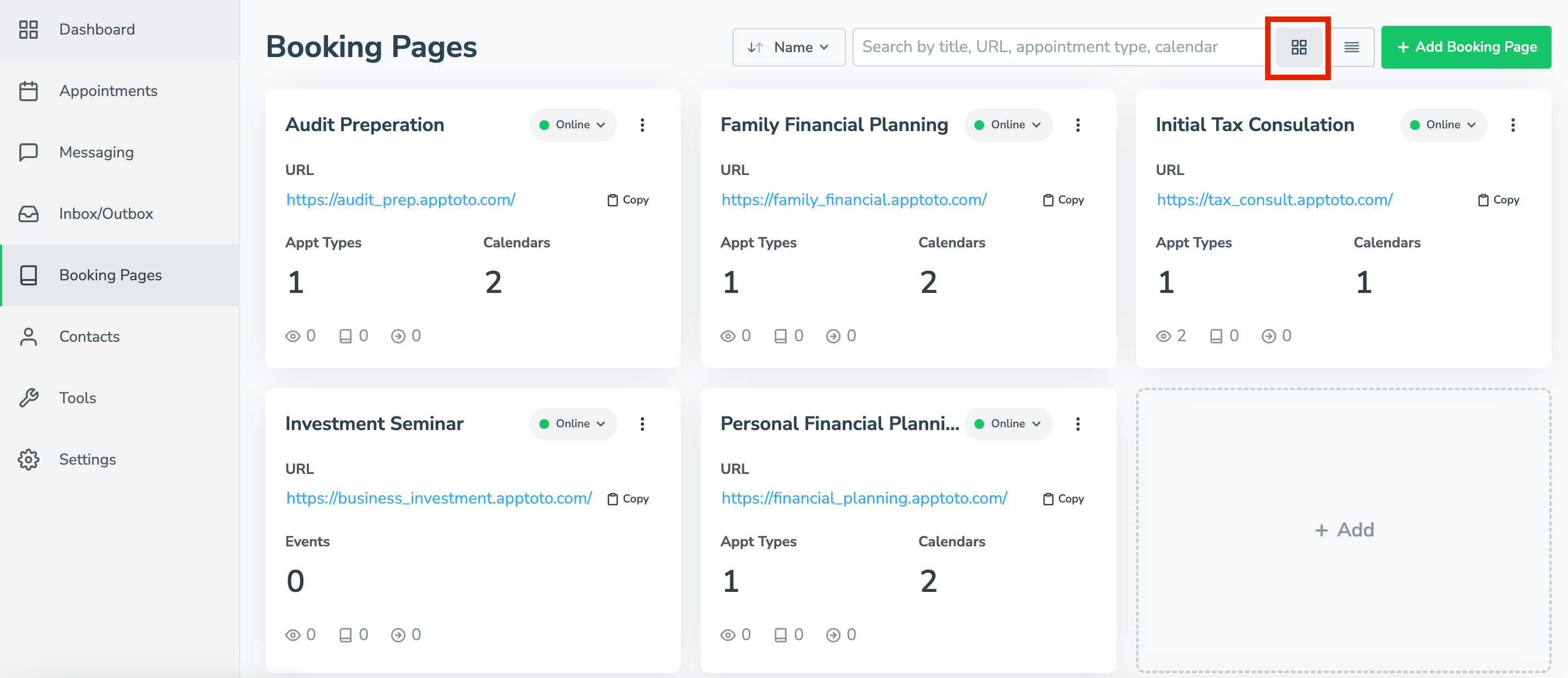
- Booking Page "Card View":Access vital information about your Availability and Signup pages using Apptoto's new "Card View." Review details such as page type, appointment types, synced calendars, and performance metrics.
- Streamlined Settings Organization:Apptoto's extensive customization options are now more accessible with our redesigned settings tabs. Essential settings have been moved to the top of each tab for smoother navigation and easier updates.
- Advanced Tab for Power Users:For those who want added control over how their booking pages look and operate, we've introduced the "Advanced" tab. This tab unlocks additional settings that help you manage how people interact with your page and calendar(s).
- Account-Level Holidays:Specify which days your business will be closed across your entire account using the new "Holidays" tab in Apptoto’s Settings. Booking pages will use these account-level holidays by default, so you don’t have to hide your holiday availability on a booking page-by-page basis.
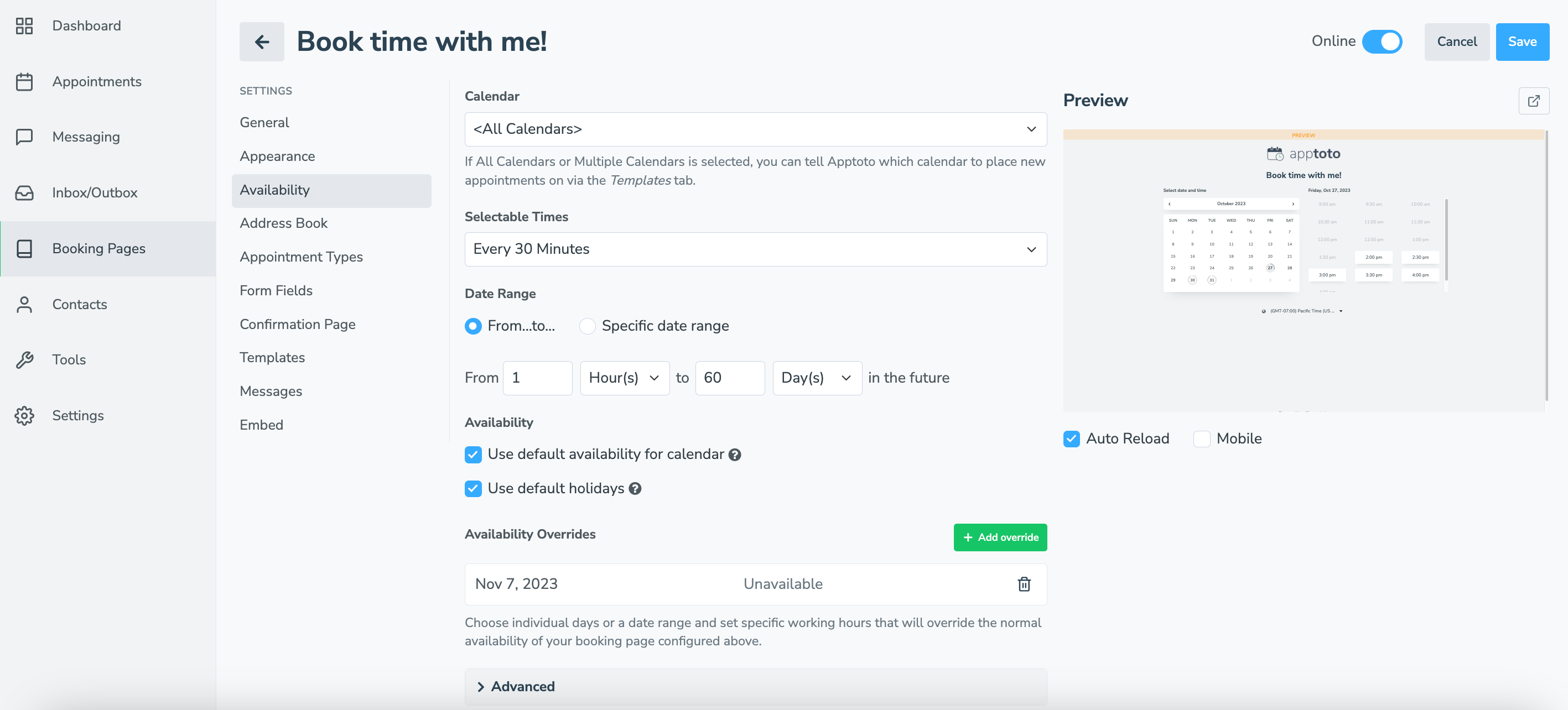
- Link New Events to Sign Up Pages Faster:Seamlessly add new events or link existing ones to Signup pages during the creation page process. You no longer need to create a Signup page, create an event, and then add the event to the signup page…that is, unless you want to!
- Custom Cancellation Notifications:* Sometimes plans change, and customers cancel their appointments. Let your clients know you’ve canceled their appointment and provide options for rebooking with Apptoto’s new customizable "Cancellation" notifications. *NOTE: This is not enabled for all Apptoto accounts yet. Please email support@apptoto.com to have this feature enabled.
While we highlighted the biggest changes above, we also wanted to mention a few more features we don’t want you to miss:
- New: Filter booking pages by URL, title, linked calendars, or appointment types
- New: Turn off and on booking pages directly from the new Card View
- Updated: Sort booking pages by title, status, URL, number of views, or number of bookings
Check out our most recent booking page improvement blog post and our knowledge base for more in-depth details about these changes, or contact our Customer Support team if you have any questions.